“UPSKILLING IS A PROCESS OF IMPROVING SKILLS TO MEET THE NEEDS OF THE CHANGING WORKPLACE.”
Upskilling is a broad term that refers to the process of a person or organization acquiring new skills, knowledge, or competencies. It is a way to increase productivity and effectiveness by addressing gaps in current skill sets.
People who want to upskill themselves can do so through formal education, informal learning, or professional development. Upskilling can be done for personal benefits like career advancement and personal fulfillment but it can also be done for the sake of society and humanity as a whole.
Upskilling refers to a process where an individual or a company invests in training and education to enhance their skills.
Skills that are upskilled include:
– Business skills
– Technical skills
– Creative skills
– Leadership skills
What Are the Benefits of Upskilling?
1. It can help you expand your career opportunities and grow your salary.
2. It can help you stay relevant and in demand in your field.
3. It can help you avoid a skills gap and find a new job before that happens to you.
4. It can help you reduce stress, fatigue, and burnout by giving yourself more control over what you do every day and what tasks you do not want to take on any more
Why Is the Demand for MS Word So High?
Microsoft Word is a software program that lets you create documents, spreadsheets, presentations and other types of files. It is one of the most used programs in the world.
MS Word is the most widely used word processor worldwide, with nearly 90% of the market share. It has been around since the 1980s and is still one of the most widely used software in workplaces. The demand for MS Word is high because it provides a good user experience and has a lot of features that are necessary for professionals to use.
The continued demand for MS Word can be attributed to its popularity among business professionals as well as its versatility. MS Word is an excellent tool to use when you are writing a research paper, a book or any other document that requires a lot of detail.
It is also an excellent tool for professionals who need to write reports, proposals, letters, memos and other work-related documents. With this software, you can create tables and charts easily with just one click or two. You can add pictures and even embed videos into your documents as well.
Microsoft Word is an effective tool that has increased productivity in these seven job roles:
1. Content Writer
2. Copywriter
3. Graphic Designer
4. Proofreader
5. Marketing Specialist
6. Data Analyst
7. Project Manager
- It has a lot of features that you can use to make your writing process easier. Some of the benefits of using MS Word are:
- It is easy to create documents, presentations, and reports in MS Word.
- You can also use it to collaborate with other people by sharing documents with them or inviting them to edit your document.
- You can share documents via email or save them on the cloud for later access.
- It has an extensive built-in dictionary that helps you find words when you don’t know what they mean.
7 Reasons To Consider for Upskilling with MS Word
There are many opportunities for those who want to upskill in MS Word. The future of MS Word is bright and the skillset can be applied in various fields. The skillset is a combination of creativity and analytical thinking, which will help people reach their goals.
The skillset can be applied in various fields such as marketing, content writing, sales, and public relations. It is also a skill that will help people reach their goals at work or in life. Here are seven reasons to think about improving your MS Word skills.
1. Universal Software That Can Be Used in Any Industry
Word processing software has been around for decades and has become the standard for most businesses. Microsoft Word is a versatile software that can be used in any industry. It’s easy to use and has features that make it a go-to tool for any job.
It is user-friendly and compatible with the majority of operating systems, which makes it universal software. The software is used by people from all walks of life, including lawyers, doctors, and teachers. There are many different features in Microsoft Word that make it a useful tool in any industry.
It is an essential part of any office worker’s arsenal and must-have software for any business owner or entrepreneur looking to make an impact on their industry.
2. Easy to Learn and Use
Microsoft Word is the most popular word processor worldwide. It has a user-friendly interface that makes it easy for anyone to start writing in it.
The Microsoft Word interface is designed to be easy to use for all types of users, even those who are not technically inclined. It’s also a great tool for writers, who can easily create and edit documents and spreadsheets.
Word is also an excellent choice for people who need to collaborate with others on documents because it has a built-in collaboration tool that supports comments and annotations.
3. Improved Productivity
One of the reasons why Microsoft Word is so successful is because it does what it does well-completing tasks faster than other tools. This makes it easier for people to get their work done on time and get back to their lives.
Microsoft Word is great for productivity because it can complete tasks faster than a person can. It has a lot of features that make it easier to complete tasks quickly. One of these features is “AutoCorrect,” which automatically corrects typos and grammar mistakes in your document.
Microsoft Word also has other features that make it easy to work with like “Spell Check,” which checks for spelling errors in your text; “AutoFormat,” which formats your document according to industry standards; and “Track Changes” so you can see where changes have been made throughout the document.
4. More Opportunities and Higher Pay Rates
The MS Word software has been around for over three decades which means that there are a lot of jobs available for those who have experience with it. The job opportunities are not only limited to writing but also include editing, content management, marketing, sales and more. With this software as a tool, people can get more opportunities in their careers.
Word has a wide range of features that can be used. Some of these features include finding, replacing, formatting, and more. There are also many plugins available for Word that can be used to increase productivity even further. If you are looking for a way to get higher pay rates with MS Word, consider using these tools to help you produce better work faster.
5. Better Job Prospects
MS Word has been around for so long that it is still the most popular word processor in the world. With its wide range of features, it is still the best choice for many professionals and businesses across different industries.
MS Word is a powerful tool that can do anything from formatting content to generating ideas and writing essays. It is also easy to use and familiar to many professionals who have used other Microsoft products like Excel or PowerPoint before.
The job prospects for MS Word are promising. It is a powerful tool with many uses. It is most commonly used for writing, but it can also be used for designing and formatting documents, presentations, and spreadsheets.
6. Work on Projects With Less Effort
If you are looking for a tool to help you create documents, templates, and presentations then MS Word is the right choice. The best part about using Microsoft Word templates is that they make it easy for your work to look professional without the need for any extra work on your end. You can also customize them according to your needs and preferences.
You can easily find the right template that suits your needs with the help of these tools. MS Word can help you create custom templates for your work. This will help you save time and work on projects with less effort as you can create templates for your work. You can use these templates to make sure that your work is consistent and organized.
7. Save Time on Tasks by Automating Them
Sometimes it is difficult to get through all the tasks in a day. This is why automation is becoming more popular in the workplace. It saves time and workload by making repetitive tasks easier and faster.
Microsoft Word has an extensive macro and template library to automate tasks and save time for users. The following are some of the ways that you can use Microsoft Word as an automation tool:
– Use macros to automate repetitive tasks like formatting text, inserting images, or creating tables.
– Create templates so that you don’t have to start from scratch every time you need a document.
– Save your work by using shortcuts so that you can quickly go back to it later on.
How to upskill in 5 Easy Steps?
It is not easy to upskill in the digital world. Many factors can impede your progress, but with these five steps, you can get started on your journey.
1) Start with a clear goal
2) Identify what skillsets you need to develop
3) Learn how to learn: How do I learn something new?
4) Find mentors and peers who share similar interests and goals as you
5) Take action and make a plan for where you want to be in six months.
Whether you’re looking for a new job, a new career, or to make some extra income, LearnVern is the perfect place to start. A proven learning platform, LearnVern offers 100% free courses on major industries and new topics that are taught by industry experts. Take advantage of lifetime access to watch comprehensive video tutorials for new and emerging topics.
Wondering how to use MS Word? LearnVern has a step-by-step MS Word Tutorial that will help you learn the basics of this powerful word processor. This tutorial shows you every shortcut and will get you up to speed in no time!
Final Words
It is not easy to make the transition from one job to another. However, there are many ways that you can make it easier. One of the ways is by learning a new skill that will help you in your new role.
With an MS Word course, you can learn how to use MS Word effectively for your current job and even get a better job after that. It is also beneficial because it helps you to be more efficient and productive in your current position.
Upskilling with MS Word makes the current job better because it helps with efficiency and productivity. This allows the employee to focus on their strengths rather than weaknesses which will help them find a better job after their current one ends.


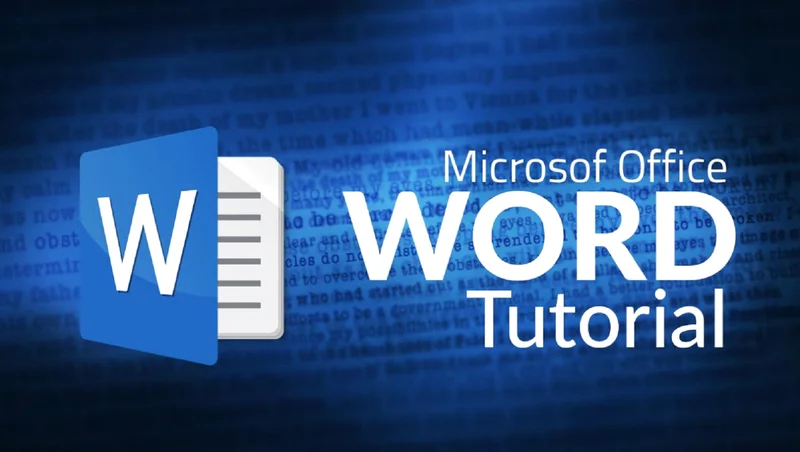
One Reply to “How Upskilling With MS Word Makes Me Better At My Current Job?”